From Reactive to Proactive in E-commerce Operations (Ops & CX Playbook)
E-commerce operations have long been stuck in a reactive cycle — problems surface only when a customer complains. Moving to proactive operations changes the game. Instead of chasing issues after they happen, you detect and resolve them before the customer notices.
This playbook breaks down exactly how to make the switch, backed by examples, automation ideas, and a step-by-step framework.
Reactive vs Proactive — The Operational Gap
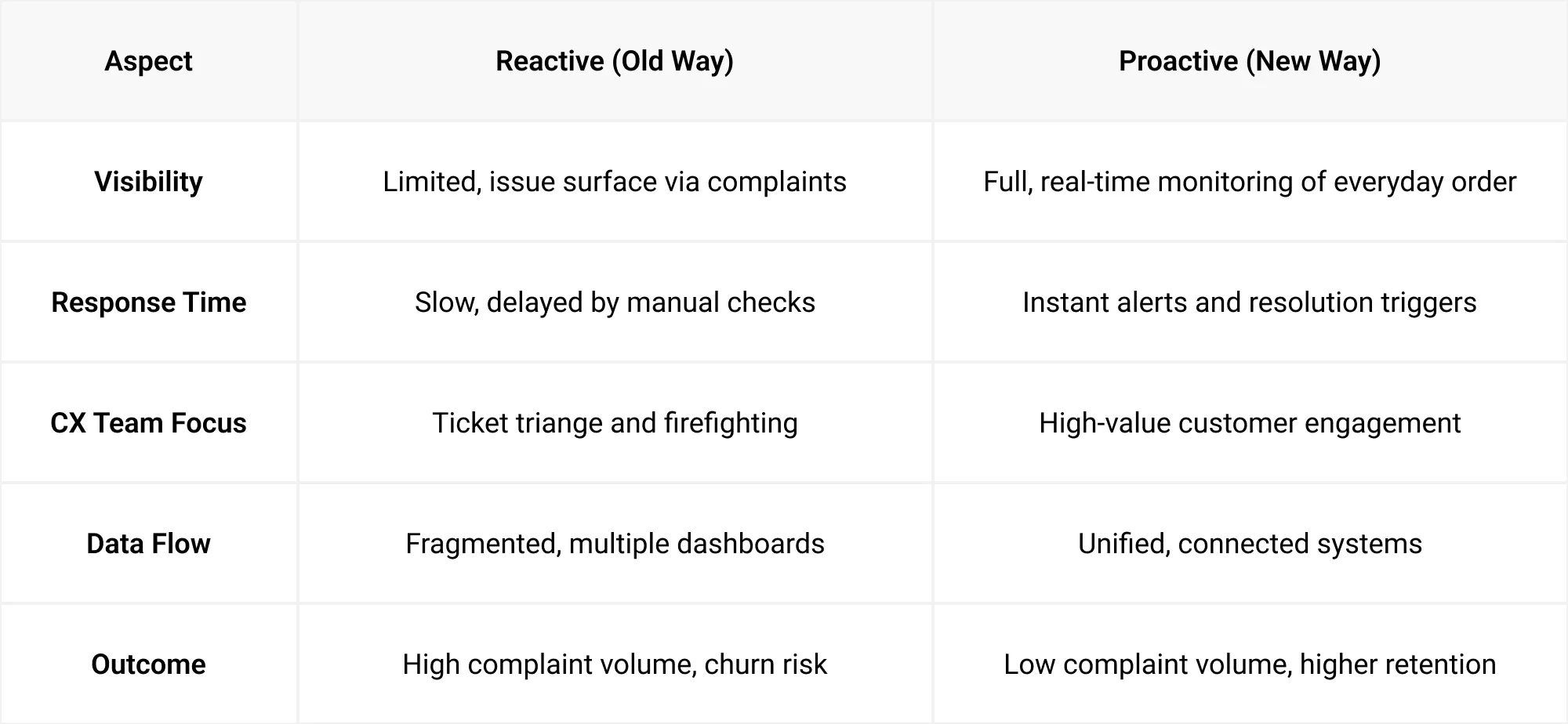
Framework for Switching to Proactive Operations
Step 1 — Map Your Order Journey
Identify every touchpoint from payment to delivery and return. Note where delays, errors, or exceptions can occur.
Step 2 — Connect All Systems
Integrate storefront, warehouse, carrier, payment, and returns tools into one view. This reduces dashboard switching and creates a centralised source of truth.
Step 3 — Set Proactive Detection Rules
Define triggers for potential issues (late scan, failed payment, return hold). Ensure alerts go to the right team before the customer is affected.
Step 4 — Automate Where Possible
Replace repetitive manual actions with automation: update order status, email customers, notify suppliers.
Step 5 — Measure and Refine
Track metrics like time-to-resolution, WISMO volume, and retention lift. Use these to adjust detection thresholds and workflows.
Workflow Automation Examples
From reducing carrier follow-ups to automatically updating payment records, automation is the fastest route to cutting manual workload. Examples include:
- Carrier Delay Resolution
- System detects no scan within 48 hours → automatically triggers a carrier follow-up ticket and notifies customer.
- Payment Failure Handling
- Failed payment detected → sends customer a secure payment link and updates the finance system.
- Return Processing
- Item scanned at returns hub → triggers refund in payment gateway and sends confirmation to customer.
- Out-of-Stock Substitution
- Inventory mismatch detected → recommends alternative item to customer with one-click acceptance.
CX Team Workflow — Before vs After Proactive Ops
Before:
- Sifting through WISMO tickets to find urgent cases
- Calling carriers for updates
- Manually emailing customers after the fact
- Switching between 5+ dashboards daily
After:
- Spending most of the day on customer relationship building
- Reviewing only exceptions that require judgment
- Seeing every order status in one dashboard
- Acting on pre-verified, high-priority alerts
The Impact You Can Expect
- Reduced Complaints: Many brands see up to 85–90% fewer WISMO tickets within months.
- Lower Manual Load: 40–50% reduction in repetitive operational tasks.
- Higher Retention: Consistent delivery performance lifts loyalty by 5–9%.
These numbers vary by brand, but the trajectory is consistent — proactive operations create happier customers and more efficient teams.
FAQs
Q: Does this replace my helpdesk?
No. Your helpdesk remains the hub for incoming queries. Proactive operations aim to reduce the number of tickets that reach it in the first place.
Q: How quickly can proactive systems go live?
Most teams can connect core systems and start monitoring in under 48 hours, with automation layered in over the next 2–4 weeks.



